Deploying a responsive Learning Management System (LMS) might feel overwhelming, especially if you’re aware of the potential challenges that come with such a task.
From selecting the right platform to ensuring seamless functionality across devices, the process can seem complex.
However, with a clear plan, implementing an LMS can be a smooth and rewarding process for your organization.
In this guide, we’ll break down the steps to deploying a responsive LMS platform, ensuring that your implementation is smooth and successful.
And if you’re considering Open edX deployment, you’ll discover how this platform can meet your needs effectively.
Steps Involved in Deploying a Responsive LMS Platform
#1: Conduct a Detailed Training Need Analysis (TNA)
The first step in deploying a responsive LMS platform is conducting a detailed Training Need Analysis (TNA). This involves identifying the specific learning and development needs within your organization to ensure the LMS aligns with your goals.
Start by clarifying what you aim to achieve with the LMS, whether it’s improving employee performance, upskilling your team, or providing ongoing professional development.
Then, assess the current skills and knowledge levels of your learners to identify gaps that need to be addressed through targeted training.
Additionally, consider the diverse roles within your organization and how the LMS will support each one. Different roles may require different types of training, so it’s important to tailor content to meet these varied needs.
This is a very important step. A thorough TNA helps you lay a strong foundation for a successful LMS deployment that meets the unique needs of your organization.
#2: Develop a Budget and Deployment Schedule
Once you’ve completed the TNA, the next step is to develop a budget and deployment schedule for your LMS.
This involves estimating the costs associated with the platform, including licensing fees, customization, training, and ongoing maintenance.
It’s essential to align your budget with the scale and scope of the LMS you plan to deploy, ensuring you allocate resources effectively.
Alongside budgeting, create a realistic deployment schedule that outlines key milestones, from selecting the LMS to full implementation.
A well-planned budget and schedule will keep your deployment on track and within financial constraints.
#3: Select the Right LMS
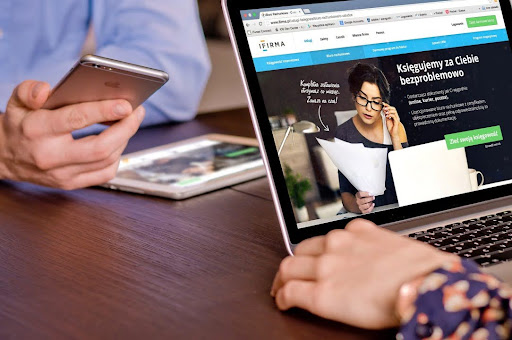
Selecting the right LMS is a crucial step in the deployment process, as it directly impacts the success of your training initiatives.
Begin by evaluating different LMS platforms based on the specific needs identified in your TNA. Consider factors such as user experience, scalability, customization options, and compatibility with your existing systems.
Don’t forget to assess the platform’s ability to support a responsive design. You want to make sure it delivers a seamless experience across devices.
#4: Customize your LMS
After getting your LMS platform right, the next step is to customize the platform to meet your organization’s specific needs.
Customization involves tailoring the LMS to reflect your brand’s identity, such as incorporating your logo, color schemes, and design preferences.
Beyond aesthetics, customization also includes configuring the LMS features to align with your training objectives, whether that’s setting up specific learning paths, adding custom modules, or integrating social learning tools.
You should also consider how the platform can be personalized for different user roles within your organization, ensuring that each group has access to the relevant content and tools they need.
This is important as it helps you create a more engaging and effective learning environment that resonates with your users and supports your unique training goals.
#5: Integrate with Existing Systems
Integrating your LMS with existing systems is crucial for ensuring a seamless flow of data and enhancing the overall functionality of your learning platform.
Here, you will be connecting the LMS with other essential software your organization uses. This could include HR systems, customer relationship management (CRM) tools, or content management systems (CMS).
Effective integration allows for automatic data synchronization, which can help in tracking learner progress, managing user accounts, and generating reports. It also reduces the need for manual data entry, minimizing errors and saving time.
#6: Assemble and Train Your Team
The success of your LMS deployment heavily relies on having the right team to manage and support the platform. So, your team needs to be trained for this.
This team typically includes IT professionals, instructional designers, content creators, and administrators who will oversee the LMS’s day-to-day operations.
Begin by clearly defining each team member’s role and responsibilities, ensuring everyone understands their part in the deployment process.
Once your team is in place, provide them with comprehensive training on the LMS’s features and functionalities, so they are well-prepared to address any issues and provide support to learners.
Ongoing training and professional development for your team are also essential to keep up with updates and new features.

#7: Conduct a Trial Run
Before fully launching your LMS, it’s crucial to conduct a trial run. This step allows you to test the system in a controlled environment, ensuring everything functions as expected.
Start by selecting a small group of users from different roles within your organization. Have them go through the platform, complete courses, and interact with various features.
During the trial, pay close attention to any technical issues, usability concerns, or gaps in content.
This trial phase is your opportunity to fine-tune the LMS and make necessary adjustments before the full rollout. It’s a vital step to ensure a smooth and successful launch.
#8: Launch and Monitor
Once you’ve completed the trial run and made any necessary tweaks, it’s time to launch your LMS. This is an exciting phase where your planning and hard work come to fruition.
So, begin rolling out the platform to your entire organization. Communicate the launch effectively, providing clear instructions and resources to help users get started.
After the launch, closely monitor the system’s performance. Keep an eye on user engagement, technical stability, and any immediate feedback from users.
Monitoring is essential during the initial launch period to address any issues quickly and ensure a positive experience for all learners.
#9: Solicit Feedback and Optimize
After the LMS has been live for a while, it’s important to solicit feedback from users. This feedback is invaluable for understanding how the platform is performing in real-world use.
Encourage learners, administrators, and instructors to share their experiences and suggestions. Gather this feedback through surveys, interviews, or regular check-ins.
Once you have the feedback, use it to optimize the LMS. This could involve making changes to content, improving user interface elements, or enhancing system features.
Continual optimization ensures that your LMS evolves with your organization’s needs, providing ongoing value and improving the learning experience.
Final Note
That’s it! You can see how easy deploying a responsive LMS platform could be. While it may seem challenging at first, all you need is the right approach.
We have already shown you the steps you need to follow to make this a smooth process for you.
So, the next time you consider implementing a responsive LMS, remember to implement these steps to create an effective and user-friendly platform that meets your organization’s needs.

